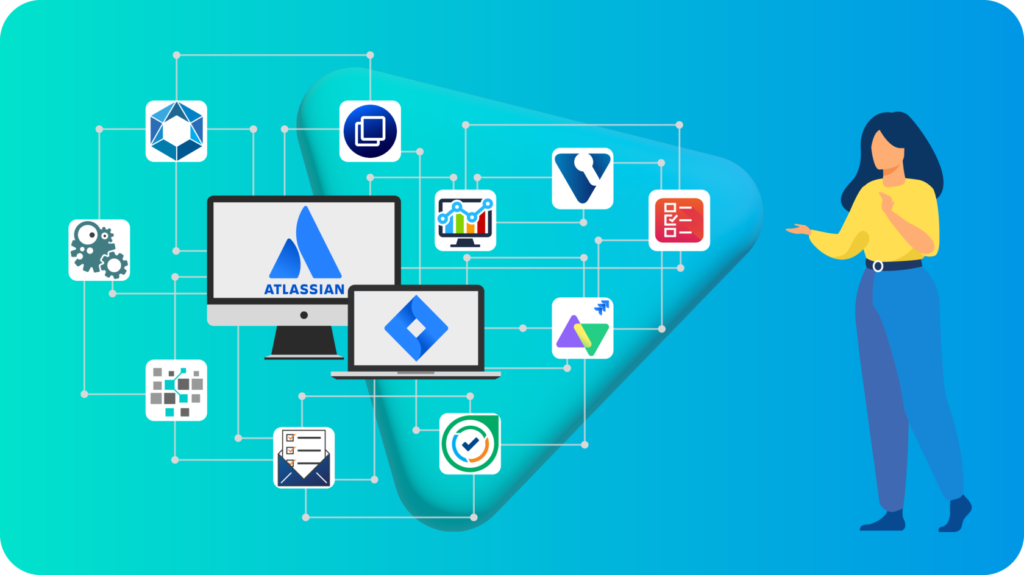
Introduction
In today’s highly competitive digital landscape, businesses rely on Jira to manage projects efficiently. However, Jira’s true power is unlocked through strategic add-ons that extend its capabilities, streamline workflows, and enhance team productivity. As we move into 2025, selecting the right Jira add-ons can make the difference between operational bottlenecks and seamless efficiency.
Here, we explore the most impactful Jira add-ons that are transforming business productivity, offering real-world advantages that teams can leverage for peak performance.
Smart Guess – AI-Powered Estimations
Revolutionizing Story Point Estimation
Smart Guess is a game-changing estimation tool that simplifies and optimizes how development teams handle story points. Built on Atlassian’s Forge platform, it integrates seamlessly into Jira’s backlog and issue views, eliminating friction in the estimation process.
Key Features:
- Integrated Planning Poker: Teams can estimate story points directly in Jira with a single click, reducing time spent in estimation meetings.
- Synchronous & Asynchronous Estimation: Adaptable to various workflows and collaboration styles.
- AI-Powered Predictions: Leverages historical data to suggest precise estimations, enhancing accuracy.
- Flexible Pricing: Free tier with 31 story estimates per week; premium features available via a 30-day trial.
Automation for Jira – No-Code Workflow Automation
Automate Tedious Tasks Without Coding
Manual tasks can slow teams down. Automation for Jira allows businesses to create sophisticated workflows without requiring coding expertise, helping teams automate mundane tasks and focus on high-impact work.
Key Features:
- Visual Rule Builder: Create automation rules effortlessly with an intuitive interface.
- Automated Issue Transitions: Trigger issue updates based on actions such as git commits or due dates.
- Custom Notifications: Automate personalized alerts for team members.
- Error-Free Execution: Reduces human error while improving process efficiency.
Tempo Timesheets – Advanced Time Tracking
Seamless Resource Management and Reporting
Effective time tracking is crucial for efficient project management. Tempo Timesheets provides advanced time-tracking features that integrate directly into Jira, allowing teams to monitor workloads and costs accurately.
Key Features:
- Real-Time Resource Planning: Assign and monitor team capacity efficiently.
- Comprehensive Analytics: Generate detailed reports on time usage, project costs, and productivity.
- Automated Approvals: Simplifies timesheet submissions and reviews.
- Integration Support: Works seamlessly with accounting software for financial reporting.
Structure for Jira – Visualize and Organize Complex Projects
Hierarchical Project Management Made Easy
Managing large-scale projects requires robust structuring. Structure for Jira provides an intuitive way to create custom project hierarchies, ensuring teams maintain a clear overview of project progress.
Key Features:
- Dynamic Issue Grouping: Organize tasks based on categories, status, or custom criteria.
- Real-Time Updates: Structures adapt automatically to Jira issue changes.
- Cross-Project Management: Enables better visualization of interdependencies between multiple projects.
- Drag-and-Drop Functionality: Simplifies project structuring and task management.
ScriptRunner for Jira – Custom Scripting for Power Users
Supercharge Jira with Custom Scripts
For businesses seeking maximum flexibility, ScriptRunner enables advanced Jira customization through scripting. While it requires technical expertise, the possibilities for automation and customization are virtually limitless.
Key Features:
- Custom Field Calculations: Enhance Jira fields with tailored formulas.
- Advanced Automation: Design complex workflow automations beyond built-in Jira capabilities.
- Bulk Operations: Modify multiple issues simultaneously to save time.
- Custom REST Endpoints: Extend Jira’s functionality by integrating with third-party services.
Confluence for Jira – Seamless Documentation Integration
Bridge the Gap Between Project Management and Documentation
Jira’s full potential is realized when integrated with Confluence, allowing businesses to maintain structured documentation alongside issue tracking. This integration ensures that teams have easy access to relevant information at all times.
Key Features:
- Link Issues to Documentation: Directly associate Jira tasks with Confluence pages.
- Real-Time Collaboration: Teams can edit and update documents dynamically.
- Version Control: Maintain records of document revisions and updates.
- Unified Search: Find project-related documents and tasks effortlessly.
Best Practices for Implementing Jira Add-ons
Maximizing Efficiency with the Right Approach
To fully harness the power of Jira add-ons, businesses should implement them strategically:
- Identify Core Pain Points: Analyze workflow bottlenecks and select add-ons that address specific challenges.
- Start with a Phased Rollout: Introduce add-ons gradually to minimize disruption and optimize adoption.
- Train Your Team: Provide necessary training to ensure seamless integration and usage.
- Monitor Performance: Regularly assess the impact of add-ons and refine usage based on team feedback.
- Optimize Over Time: As business needs evolve, continually evaluate and adjust add-ons to enhance efficiency.
Conclusion
Selecting the right Jira add-ons can significantly boost productivity, streamline operations, and enhance collaboration. Whether your team needs better estimation tools, automation, time tracking, or hierarchical project management, the add-ons highlighted above provide powerful solutions tailored for modern business challenges.
By strategically integrating and optimizing these tools, organizations can ensure that their Jira environment operates at peak efficiency, fostering a more productive and agile workforce in 2025 and beyond.
graph TD;
A[Jira] –>|Enhances| B[Smart Guess]
A –>|Automates| C[Automation for Jira]
A –>|Tracks Time| D[Tempo Timesheets]
A –>|Organizes Projects| E[Structure for Jira]
A –>|Customizes| F[ScriptRunner]
A –>|Integrates Docs| G[Confluence for Jira]